Yes, and I'm pleased to announce 2 new additions to the tools!
Find Code In Project
This tool creates a report that works in a similar way to the built-in Find dialog in the Visual Basic Editor.
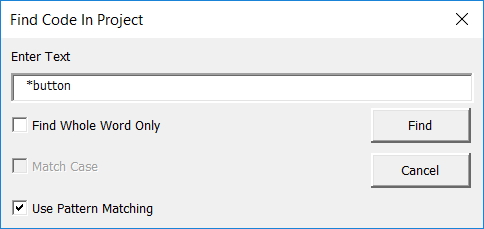
Details include,
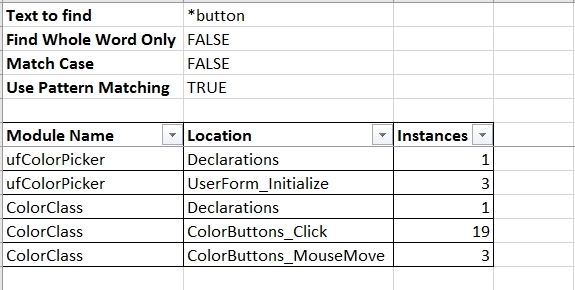
Select Current Procedure
Do you hate scrolling?
Selecting all code in a module is easy, just use the Ctrl + A keys on your keyboard. A procedure - not so easy, especially if it's a loooong procedure.
Trust me, this tool helps. You and your hand(s?) can thank me later.
Download the new version here.
P.S. Tick the G+1 icon at the bottom of my post to tell me if you like what you see!

No comments :
Post a Comment
